Running integration tests with Arquillian on WebLogic
Setting up and writing your first tests with Arquillian is not that quick as with Spring Boot. Nevertheless, sometimes you've got to use what you can (Java EE). Let's take a look for some common problems when configuring the tests for WebLogic 12.2, which is a JEE 7 application server that has been with us for over 5 years (14.1 with the support for Java EE 8 was just released on March).
The first thing we need to know in regards to WebLogic 12.2, is that it's not quite compatible with the current version of Arquillian dependencies. The most recent versions will work fine with WebLogic 12.1. However, we can more-or-less use 12.1 to run our tests and connect to the 12.2 remote container.
Dependencies
We will use Maven as it is probably most popular build tool for Java EE projects. For starters we will need the dependencies to integrate our tests with JUnit4:
<dependency>
<groupId>org.jboss.arquillian.junit</groupId>
<artifactId>arquillian-junit-container</artifactId>
<scope>test</scope>
</dependency>
Next we need to choose what kind of EJBContainer provider we will use. Will it be:
- an embedded container that runs in the same JVM (not preferred, may act inconsistently, takes time for startup);
- a managed container which is like a remote container, but the lifecycle is managed by Arquillian;
- a remote container that resides in a separate JVM?
<dependency>
<groupId>org.jboss.arquillian.container</groupId>
<!-- <artifactId>arquillian-wls-embedded-12.1</artifactId>-->
<!-- <artifactId>arquillian-wls-managed-12.1</artifactId>-->
<artifactId>arquillian-wls-remote-12.1</artifactId>
<version>1.0.1.Final</version>
<scope>test</scope>
</dependency>
Embedded container
You might encounter some problems with this approach at a later point. If you are considering testing something more complex, you should know the danger of embedded containers.
Maven
Now if you want to use the embedded container, you will also need to provide the path to the container on the classpath. This can be done through additionalClasspathElements property of the maven surefire (unit testing) or failsafe (integration testing) plugin. Put this in your build configuration within plugins section.
<plugin>
<groupId>org.apache.maven.plugins</groupId>
<artifactId>maven-failsafe-plugin</artifactId>
<version>2.17</version>
<executions>
<execution>
<goals>
<goal>integration-test</goal>
</goals>
</execution>
</executions>
<configuration>
<skip>false</skip>
<!-- Disable assertions otherwise an assertionerror involving the WLS management runtime is thrown -->
<enableAssertions>false</enableAssertions>
<classpathDependencyExcludes>
<classpathDependencyExcludes>javax:javaee-api</classpathDependencyExcludes>
</classpathDependencyExcludes>
<additionalClasspathElements>
<!-- This requires setting WL_HOME environment variable e.g.: C:/Ora/wlserver/ -->
<additionalClasspathElement>${env.WL_HOME}/server/lib/weblogic.jar</additionalClasspathElement>
</additionalClasspathElements>
</configuration>
</plugin>
With this configuration we can run integration tests using mvn verify command.
IntelliJ
Running tests from the IDE can be very handy. In this case, IntelliJ provides great support and seems to also bundle the embedded container. All you need to do is to set up the run configuration. Select Arquillian JUnit and in the container menu, add an embedded configuration.
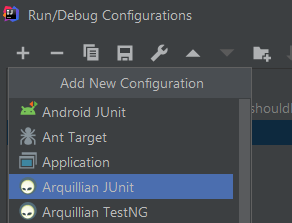
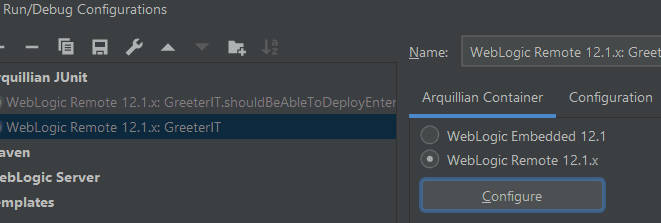
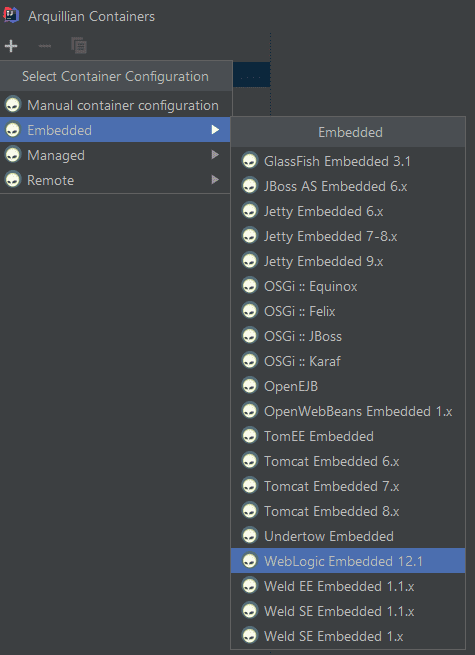
With almost no effort you should now be able to execute (CTRL+SHIFT+F10) a selected test.
Managed and remote containers
These two configurations are managed by src/test/resources/arquillian.xml file. An example configuration with WL_HOME pointing to the 12.1 version:
<?xml version="1.0"?>
<arquillian xmlns:xsi="http://www.w3.org/2001/XMLSchema-instance" xmlns="http://jboss.org/schema/arquillian"
xsi:schemaLocation="http://jboss.org/schema/arquillian http://jboss.org/schema/arquillian/arquillian_1_0.xsd">
<engine>
<property name="deploymentExportPath">target/</property>
</engine>
<container qualifier="wls-managed">
<configuration>
<!-- optional if env variable WL_HOME is set -->
<property name="wlHome">C:/Ora/wlserver</property>
<!-- path to your domain -->
<property name="domainDirectory">C:/Ora/wlserver/user_projects/domains/base_domain/</property>
<property name="adminUrl">t3://localhost:7001</property>
<property name="adminUserName">weblogic</property>
<property name="adminPassword">weblogic12#</property>
<property name="target">AdminServer</property>
</configuration>
</container>
<container qualifier="wls-remote" default="true">
<configuration>
<!-- optional if env variable WL_HOME is set -->
<property name="wlHome">C:/Ora/wlserver</property>
<property name="adminUrl">t3://localhost:7001</property>
<property name="adminUserName">weblogic</property>
<property name="adminPassword">weblogic12#</property>
<property name="target">AdminServer</property>
</configuration>
</container>
</arquillian>
The qualifier name can be optionally used to select the container configuration either through the configuration of the maven surefire/failsafe plugin:
<configuration>
<skip>true</skip>
<systemProperties>
<arquillian.launch>wls-managed</arquillian.launch>
</systemProperties>
</configuration>
This can also be defined in the Arquillian Container configuration in the IntelliJ:
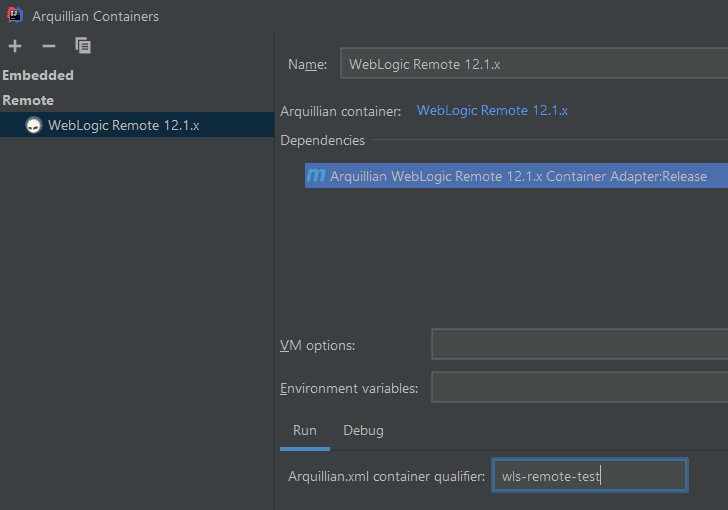
Simple test case
To verify that our configuration is working properly we can create a simplest bean:
import javax.ejb.Stateless;
@Stateless
public class Greeter {
public String greet() {
return "Hello world";
}
}
… and the test case:
import static org.hamcrest.core.IsEqual.equalTo;
import static org.hamcrest.core.IsNull.notNullValue;
import static org.junit.Assert.assertThat;
import javax.ejb.EJB;
import org.jboss.arquillian.container.test.api.Deployment;
import org.jboss.arquillian.junit.Arquillian;
import org.jboss.shrinkwrap.api.Archive;
import org.jboss.shrinkwrap.api.ShrinkWrap;
import org.jboss.shrinkwrap.api.spec.JavaArchive;
import org.junit.Test;
import org.junit.runner.RunWith;
@RunWith(Arquillian.class)
public class GreeterIT {
@EJB
private Greeter greeter;
@Deployment
public static Archive<?> getTestArchive() {
final JavaArchive jar = ShrinkWrap.create(JavaArchive.class, "test.jar")
.addClasses(Greeter.class);
System.out.println(jar.toString(true));
return jar;
}
@Test
public void shouldInjectEjb() {
assertThat(greeter, notNullValue());
assertThat(greeter.greet(), equalTo("Hello world"));
System.out.println(greeter.greet());
}
}
During startup, the test should print the contents of the deployed archive and after the successful test, Hello world should also be printed in the WebLogic logs as it will be run in the container (contrary to @RunAsClient).
Troubleshooting
You might encounter some issues during configuration. Here are the most common problems:
java.io.FileNotFoundException: ...\wlserver.product.properties (The system cannot find the path specified)
WL_HOME variable might be pointing to the wrong directory.
java.lang.ClassNotFoundException: javax.ejb.embeddable.EJBContainer
javax.ejb.EJBException: No EJBContainer provider available: no provider names had been found.
Usually caused by the wrong path to the weblogic.jar or container dependency not provided.
Missing descriptor: weblogic.management.DeploymentException: [J2EE:160177]
This means that relevant descriptors are missing and should be added during ShrinkWrap archive creation.
sun.misc.InvalidJarIndexException: Invalid index
Either WL_HOME is pointing to the 12.2 version or VM options -da -Djava.system.class.loader=com.oracle.classloader.weblogic.LaunchClassLoader are missing during test execution.
javax.naming.NamingException: Couldn't connect to the specified host
Verify that adminUrl is configured properly and the server is running.
