IntelliJ Data Exporter for lengthy Oracle CLOBs
Handling CLOB types in Oracle can sometimes be cumbersome. Several different tools allow importing and exporting such data: SQL*Loader, Data Pump, DBMS_LOB package, and more.
In a purely SQL approach, you can use an implicit cast or the TO_CLOB function accepting a VARCHAR2 type parameter.
Some limitations that come with this concept can be explained under the following issues:
ORA-01704: string literal too long– error caused by using a VARCHAR2 type of length longer than 4000-32767 bytes (exact limit depends on the initialization parameterMAX_STRING_SIZE);SP2-0027: Input is too long (> N characters)– which is an error of the sqlplus tool that appears when a line in the script is longer than the internally defined limit (usually some value greater than 2000);SP2-XXXX: Unknown command– that usually appears in the sqlplus for text containing blank lines (can be mitigated withSET SQLBLANKLINEScommand);- a script waiting for a substitution input that begins with an
&(popular workaround –SET DEFINE OFF).
A workaround for these problems is to break the values into smaller chunks and concatenate them additionally in separate lines handling special characters. This solution is described on the popular Ask Tom forum. You will need the SQL Developer tool for this. But you might not have this at hand so let me show you how to achieve the same thing with the IntelliJ IDE.
IntelliJ Data Extractor
The Database module in IntelliJ Ultimate 2022 (Menu - View - Tool Windows - Database) performs the basic functions of a full-fledged client supporting many different databases. After configuring access to the database, you get the ability to, among other things, display and export data from the table. "Data Extractors" are simple programs that allow you to export data according to a specific format.
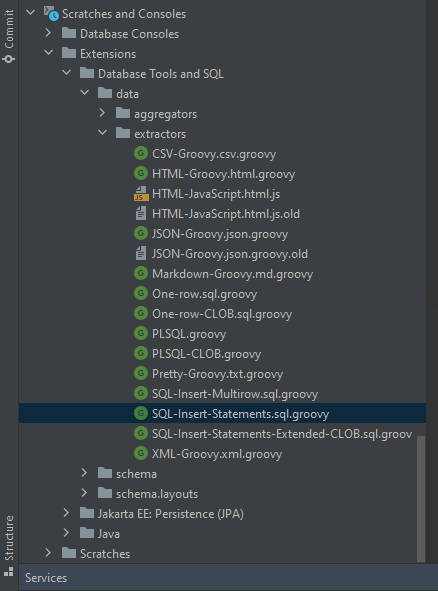
By choosing the standard "SQL Insert" extractor, IntelliJ will generate INSERT queries with the data extracted from the SELECT.
Unfortunately, the text from the CLOB columns will be exported here in one long string. It can lead to the problems described earlier.
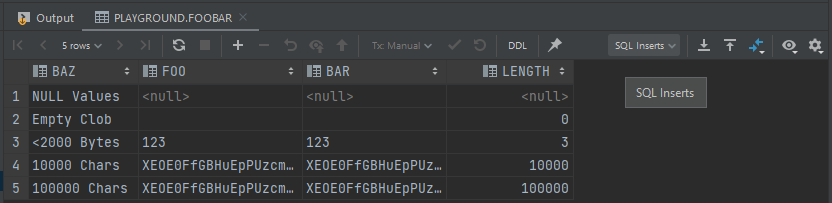
While browsing the list of extractors, you will find a directory with their implementations. Actually, you are free to add your own workaround for ORA-01704 and SP2-0027 as a custom extractor. All you have to do is copy the extractor file under a new name, and it will automatically appear on the list of extractors.
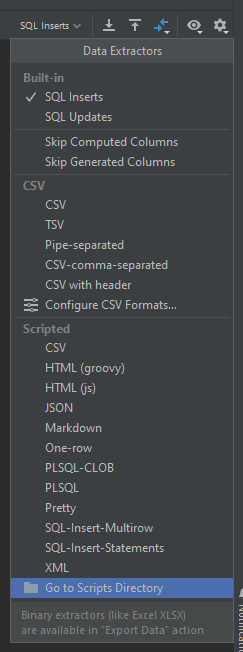
Groovy SQL Insert Statements
Let's check the non-native SQL-Insert-Statements.sql.groovy program. It starts with the definition of the default parameters.
Then there are three important places, indicated by comments below, that implement the extraction logic:
- Data extraction from rows;
- Data extraction from columns;
- Output text (columns).
/*
* Available context bindings:
* COLUMNS List<DataColumn>
* ROWS Iterable<DataRow>
* OUT { append() }
* FORMATTER { format(row, col); formatValue(Object, col); getTypeName(Object, col); isStringLiteral(Object, col); }
* TRANSPOSED Boolean
* plus ALL_COLUMNS, TABLE, DIALECT
*
* where:
* DataRow { rowNumber(); first(); last(); data(): List<Object>; value(column): Object }
* DataColumn { columnNumber(), name() }
*/
SEP = ", "
QUOTE = "\'"
STRING_PREFIX = DIALECT.getDbms().isMicrosoft() ? "N" : ""
NEWLINE = System.getProperty("line.separator")
KEYWORDS_LOWERCASE = com.intellij.database.util.DbSqlUtil.areKeywordsLowerCase(PROJECT)
KW_INSERT_INTO = KEYWORDS_LOWERCASE ? "insert into " : "INSERT INTO "
KW_VALUES = KEYWORDS_LOWERCASE ? ") values (" : ") VALUES ("
KW_NULL = KEYWORDS_LOWERCASE ? "null" : "NULL"
def record(columns, dataRow) {
OUT.append(KW_INSERT_INTO)
if (TABLE == null) OUT.append("MY_TABLE")
else OUT.append(TABLE.getParent().getName()).append(".").append(TABLE.getName())
OUT.append(" (")
columns.eachWithIndex { column, idx ->
OUT.append(column.name()).append(idx != columns.size() - 1 ? SEP : "")
}
OUT.append(KW_VALUES)
columns.eachWithIndex { column, idx -> // #2
def value = dataRow.value(column)
def stringValue = value == null ? KW_NULL : FORMATTER.formatValue(value, column)
def isStringLiteral = value != null && FORMATTER.isStringLiteral(value, column)
if (isStringLiteral && DIALECT.getDbms().isMysql()) stringValue = stringValue.replace("\\", "\\\\")
OUT.append(isStringLiteral ? (STRING_PREFIX + QUOTE) : "")
.append(isStringLiteral ? stringValue.replace(QUOTE, QUOTE + QUOTE) : stringValue) // #3
.append(isStringLiteral ? QUOTE : "")
.append(idx != columns.size() - 1 ? SEP : "")
}
OUT.append(");").append(NEWLINE)
}
ROWS.each { row -> record(COLUMNS, row) } // #1
CLOB Data Extractor
JetBrains provides documentation to help you write your custom extractor. First of all, let's start with our own parameters defining separators and the number of characters after which we will put the concatenation. Let's also define some tricky characters to provide support for sqlplus:
MAX_STRING_SIZE = 2000
CONCAT_SEPARATOR = ' || '
CLOB_PREFIX = System.lineSeparator() + ' TO_CLOB('
SPECIAL_CHARS = ['\r', '\n', '&']
In the next steps:
- Check if the column is a CLOB type;
- Swap special characters with
CHR()concatenation. - Start with
TO_CLOBconcatenating it in a new line everyMAX_STRING_SIZEcharacters; - Append the output string to the
OUTappender like in the original extractor.
/*...*/
if (isStringLiteral && DIALECT.getDbms().isMysql()) stringValue = stringValue.replace("\\", "\\\\")
def isOracleClob = value != null &&
"CLOB".equalsIgnoreCase(FORMATTER.getTypeName(value, column)) &&
DIALECT.getDbms().isOracle() // #1
if (isOracleClob) {
stringValue = prepareClobContent(stringValue) // #2/3
OUT.append(STRING_PREFIX + CLOB_PREFIX + QUOTE) // #3/4
.append(stringValue)
.append(QUOTE).append(")").append(System.lineSeparator())
.append(idx != columns.size() - 1 ? SEP : "")
return
}
OUT.append(isStringLiteral ? (STRING_PREFIX + QUOTE) : "")
/*...*/
For points 2 and 3, I initially used REGEX, but it was somewhat slow. To swap out some special characters for sqlplus, I changed it into a simple iteration over the characters. It may be crude but is already much faster than the REGEX:
def prepareClobContent(originalString) {
def result = new StringBuilder()
def lineLength = 0
originalString.each { character ->
def characterString = mapSpecialCharacter(character) // #2
if (lineLength + characterString.length() >= MAX_STRING_SIZE) { // #3
result.append(QUOTE).append(') ').append(CONCAT_SEPARATOR)
.append(CLOB_PREFIX).append(QUOTE)
lineLength = 0
}
result.append(characterString)
lineLength += characterString.length()
}
return result.toString()
}
def String mapSpecialCharacter(String character) {
if (character == QUOTE) {
return character + character
} else if (SPECIAL_CHARS.contains(character)) {
return QUOTE + CONCAT_SEPARATOR + 'CHR(' +
Character.codePointAt(character, 0) + ')' +
CONCAT_SEPARATOR + QUOTE
} else {
return character
}
}
Now, by selecting the extractor from the list and copying the rows (or by extracting the entire table), you should get the expected export. Don't forget to paste as a plain text to skip auto-formatting:
CREATE TABLE foobar
(
baz VARCHAR2(255) PRIMARY KEY,
foo CLOB,
bar BLOB,
length AS (LENGTH(foo))
);
--MAX_STRING_SIZE = 1
insert into FOOBAR (BAZ, FOO) values ('<2000 Bytes',
TO_CLOB('1') ||
TO_CLOB('2') ||
TO_CLOB('3') ||
TO_CLOB('')
);
Summary
The final implementation of the CLOB data extractor looks as follows:
/*
* Available context bindings:
* COLUMNS List<DataColumn>
* ROWS Iterable<DataRow>
* OUT { append() }
* FORMATTER { format(row, col); formatValue(Object, col); getTypeName(Object, col); isStringLiteral(Object, col); }
* TRANSPOSED Boolean
* plus ALL_COLUMNS, TABLE, DIALECT
*
* where:
* DataRow { rowNumber(); first(); last(); data(): List<Object>; value(column): Object }
* DataColumn { columnNumber(), name() }
*/
SEP = ", "
QUOTE = "\'"
STRING_PREFIX = DIALECT.getDbms().isMicrosoft() ? "N" : ""
NEWLINE = System.getProperty("line.separator")
KEYWORDS_LOWERCASE = com.intellij.database.util.DbSqlUtil.areKeywordsLowerCase(PROJECT)
KW_INSERT_INTO = KEYWORDS_LOWERCASE ? "insert into " : "INSERT INTO "
KW_VALUES = KEYWORDS_LOWERCASE ? ") values (" : ") VALUES ("
KW_NULL = KEYWORDS_LOWERCASE ? "null" : "NULL"
MAX_STRING_SIZE = 2000
CONCAT_SEPARATOR = ' || '
CLOB_PREFIX = System.lineSeparator() + ' TO_CLOB('
SPECIAL_CHARS = ['\r', '\n', '&']
def record(columns, dataRow) {
OUT.append(KW_INSERT_INTO)
if (TABLE == null) OUT.append("MY_TABLE")
else OUT.append(TABLE.getParent().getName()).append(".").append(TABLE.getName())
OUT.append(" (")
columns.eachWithIndex { column, idx ->
OUT.append(column.name()).append(idx != columns.size() - 1 ? SEP : "")
}
OUT.append(KW_VALUES)
columns.eachWithIndex { column, idx ->
def value = dataRow.value(column)
def stringValue = value == null ? KW_NULL : FORMATTER.formatValue(value, column)
def isStringLiteral = value != null && FORMATTER.isStringLiteral(value, column)
if (isStringLiteral && DIALECT.getDbms().isMysql()) stringValue = stringValue.replace("\\", "\\\\")
def isOracleClob = value != null && "CLOB".equalsIgnoreCase(FORMATTER.getTypeName(value, column)) && DIALECT.getDbms().isOracle()// #1
if (isOracleClob) {
stringValue = prepareClobContent(stringValue) // #2/3
OUT.append(STRING_PREFIX + CLOB_PREFIX + QUOTE) // #3/4
.append(stringValue)
.append(QUOTE).append(")").append(System.lineSeparator())
.append(idx != columns.size() - 1 ? SEP : "")
return
}
OUT.append(isStringLiteral ? (STRING_PREFIX + QUOTE) : "")
.append(isStringLiteral ? stringValue.replace(QUOTE, QUOTE + QUOTE) : stringValue)
.append(isStringLiteral ? QUOTE : "")
.append(idx != columns.size() - 1 ? SEP : "")
}
OUT.append(");").append(NEWLINE)
}
def prepareClobContent(originalString) {
def result = new StringBuilder()
def lineLength = 0
originalString.each { character ->
def characterString = mapSpecialCharacter(character) // #2
if (lineLength + characterString.length() >= MAX_STRING_SIZE) { // #3
result.append(QUOTE).append(') ').append(CONCAT_SEPARATOR).append(CLOB_PREFIX).append(QUOTE)
lineLength = 0
}
result.append(characterString)
lineLength += characterString.length()
}
return result.toString()
}
def String mapSpecialCharacter(String character) {
if (character == QUOTE) {
return character + character
} else if (SPECIAL_CHARS.contains(character)) {
return QUOTE + CONCAT_SEPARATOR + 'CHR(' + Character.codePointAt(character, 0) + ')' + CONCAT_SEPARATOR + QUOTE
} else {
return character
}
}
ROWS.each { row -> record(COLUMNS, row) }
Note: I once encountered problem with
DIALECT.getDbms()returningMockDbmsand not evaluating to the Oracle. The issue went away after a restart, but you could also remove this condition if you intend to generate such an insert regardless of the source DB dialect.
With this data extractor, you will be able to generate ad-hoc CLOB exports directly from IntelliJ. They can go beyond the varchar limits and handle special characters, alas only for the CLOB columns. Have you already thought about supporting other data types; line, or criteria limits?
