React Static prefetch
React Static, a lightweight static page generator based on ReactJS, has just entered maintenance mode. In addition to
the JAMStack-based architecture (JavaScript/
Preloader
You will find the pre-fetch function on the client-side. A preloader periodically scans the list of links in the page document and registers the fetch function. Newly detected references are loaded as soon as the link appears in the browser window (Intersection Observer API).
This mechanism can be disabled by setting the disablePreload flag to true in the exported configuration of
the static.config.js file. Selectively, you do this by adding the data-prefetch="false" attribute on the HTML element. At the
same time, nothing prevents you from implementing your own prefetch conditions.
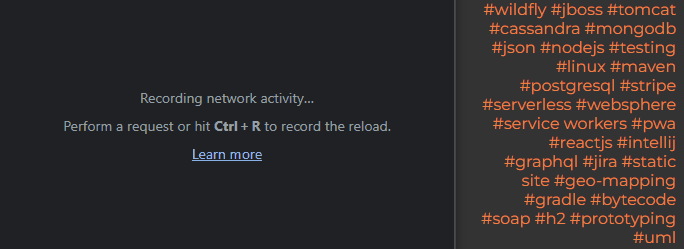
For example, when you have too many links on the screen, you may want to prefetch selected ones only after hovering over
them with a cursor. In this case, import the prefetch function, implement onVisible (unfortunately, it is not
exported) as in the original version, and place the relevant logic in your own preloader.
import App from './App';
import React from 'react';
import ReactDOM from 'react-dom';
import { prefetch } from "react-static";
export default App;
if (typeof document !== "undefined") {
const target = document.getElementById("root");
const renderMethod = target.hasChildNodes()
? ReactDOM.hydrate
: ReactDOM.render;
const render = Comp => {
renderMethod(<Comp />, target);
};
render(App);
if (module && module.hot) {
module.hot.accept("./App", () => {
render(App);
});
}
startPreloader();
}
function startPreloader() {
const prefetchCallback = (el, href) => {
if (!el.getAttribute("prefetch-on-hover")) {
prefetch(href);
return;
}
const onHover = function() {
el.removeEventListener("pointerenter", onHover)
prefetch(href);
};
el.addEventListener("pointerenter", onHover)
};
if (typeof document !== 'undefined') {
const run = () => {
const els = [].slice.call(document.getElementsByTagName('a'))
els.forEach(el => {
const href = el.getAttribute('href')
if (href) {
onVisible(el, prefetchCallback.bind(null, el, href));
}
})
}
setInterval(run, Number(process.env.REACT_STATIC_PRELOAD_POLL_INTERVAL))
}
}
const list = new Map()
const onVisible = (element, callback) => {/*...*/}
The preloader is started right after the application initialization (index.js).
