JPA (EclipseLink) window functions
Database window functions are a group of analytical functions that allow you to create detailed reports presenting information about certain trends. An example of such a function can be the sum of a given group:
SUM([ DISTINCT | ALL ] expr) [ OVER (analytic_clause) ]
While JPA is not an ideal tool for this purpose, we may nevertheless have a need of using this feature in an existing application framework based on this technology. Whereas the JPA specification itself does not provide such methods, forcing us to fall back to the native queries, its individual implementations give us some powerful extensions.
How to build such a query with a window function using EclipseLink? To explain this, I will use a sample from the MySQL database documentation. Let's start with a simple table and fill it with the data:
CREATE TABLE sales (
id NUMBER PRIMARY KEY,
year NUMBER,
country VARCHAR2(255),
product VARCHAR2(255),
profit NUMBER
);
INSERT ALL
INTO sales VALUES(1, 2000, 'Finland', 'Computer', 1500)
INTO sales VALUES(2, 2000, 'Finland', 'Phone', 100)
INTO sales VALUES(3, 2001, 'Finland', 'Phone', 10)
INTO sales VALUES(4, 2000, 'India', 'Calculator', 75)
INTO sales VALUES(5, 2000, 'India', 'Calculator', 75)
INTO sales VALUES(6, 2000, 'India', 'Computer', 1200)
INTO sales VALUES(7, 2000, 'USA', 'Calculator', 75)
INTO sales VALUES(8, 2000, 'USA', 'Computer', 1500)
INTO sales VALUES(9, 2001, 'USA', 'Calculator', 50)
INTO sales VALUES(10, 2001, 'USA', 'Computer', 1500)
INTO sales VALUES(11, 2001, 'USA', 'Computer', 1200)
INTO sales VALUES(12, 2001, 'USA', 'TV', 150)
INTO sales VALUES(13, 2001, 'USA', 'TV', 100)
SELECT * FROM dual;
commit;
Next, we will map the table to a JPA entity:
import javax.persistence.Column;
import javax.persistence.Entity;
import javax.persistence.Id;
import javax.persistence.Table;
@Table(name = "sales")
@Entity
public class Sales {
@Id
@Column(name = "year")
private Integer year;
@Column(name = "country")
private String country;
@Column(name = "product")
private String product;
@Column(name = "profit")
private Long profit;
public Integer getYear() {
return year;
}
public void setYear(Integer year) {
this.year = year;
}
public String getCountry() {
return country;
}
public void setCountry(String country) {
this.country = country;
}
public String getProduct() {
return product;
}
public void setProduct(String product) {
this.product = product;
}
public Long getProfit() {
return profit;
}
public void setProfit(Long profit) {
this.profit = profit;
}
}
And now we can start implementing our function. EclipseLink allows you to define your own operators and functions by registering them under a selected integer in the ExpressionOperator class. When adding your own function, it is worth declaring the used numbers in one place:
public interface MyExpressionOperators {
int SUM_OVER = 600;
}
Next, by creating an instance of the ExpressionOperator object, we define the arguments of our function and the target class. For the target class, we can choose one of the options already defined by EclipseLink in the ClassConstants class. The standard choice is FunctionExpression, but we can also use ArgumentListFunctionExpression if our function has a dynamic number of arguments (e.g. an already defined COALESCE function):
import org.eclipse.persistence.expressions.ExpressionOperator;
import org.eclipse.persistence.internal.helper.ClassConstants;
import org.eclipse.persistence.internal.helper.NonSynchronizedVector;
public class MyDao {
/*...*/
static {
ExpressionOperator sumOver = new ExpressionOperator();
sumOver.setSelector(600);
NonSynchronizedVector args = NonSynchronizedVector.newInstance();
args.add("SUM(");
args.add(") OVER(");
args.add(")");
sumOver.printsAs(args);
sumOver.bePrefix();
sumOver.setNodeClass(ClassConstants.FunctionExpression_Class);
ExpressionOperator.addOperator(sumOver);
}
}
It is fine if we add our function once, e.g. when the class is loaded, in a static block. However, if we need separate implementations for separate databases, the setup will look different.
In such a case, you should find the EclipseLink class inheriting from DatabasePlatform, which implements the functions of the database you are targeting. Then by extending this class, add your own operator in the overridden initializePlatformOperators() method and select the newly defined platform in the persistence.xml file:
<persistence xmlns="http://xmlns.jcp.org/xml/ns/persistence"
xmlns:xsi="http://www.w3.org/2001/XMLSchema-instance" version="2.2"
xsi:schemaLocation="http://xmlns.jcp.org/xml/ns/persistence http://xmlns.jcp.org/xml/ns/persistence/persistence_2_2.xsd">
<persistence-unit name="my-persistence-unit">
<properties>
<property name="eclipselink.target-database" value="my.package.Class"/>
</properties>
</persistence-unit>
</persistence>
Finally, we can use our new function through the JPA EclipseLink extensions. Starting from the JPA CriteriaBuilder interface, cast it to the EclipseLink JpaCriteriaBuilder interface. Then use it to create arguments for the new function and replace it with a JPA-compatible interface. The function itself can be created using the ExpressionBuilder class by referencing the previously registered integer:
import org.eclipse.persistence.expressions.ExpressionBuilder;
import org.eclipse.persistence.jpa.JpaCriteriaBuilder;
import javax.persistence.EntityManager;
import javax.persistence.Tuple;
import javax.persistence.criteria.CriteriaBuilder;
import javax.persistence.criteria.CriteriaQuery;
import javax.persistence.criteria.Expression;
import javax.persistence.criteria.Root;
public class MyDao {
/*...*/
public void runQuery() {
CriteriaBuilder criteriaBuilder = entityManager.getCriteriaBuilder();
CriteriaQuery<Tuple> query = criteriaBuilder.createQuery(Tuple.class);
Root<Sales> root = query.from(Sales.class);
JpaCriteriaBuilder jpaCriteriaBuilder = (JpaCriteriaBuilder) criteriaBuilder;
org.eclipse.persistence.expressions.Expression sumMoney = jpaCriteriaBuilder.toExpression(root.get("profit"));
org.eclipse.persistence.expressions.Expression country = jpaCriteriaBuilder.toExpression(root.get("country"));
ExpressionBuilder expressionBuilder = new ExpressionBuilder();
org.eclipse.persistence.expressions.Expression sumMoneyOverCountry =
expressionBuilder.getOperator(MyExpressionOperators.SUM_OVER)
.newExpressionForArgument(sumMoney, country);
query.select(criteriaBuilder.tuple(
root.get("year"),
root.get("country"),
root.get("product"),
root.get("profit"),
jpaCriteriaBuilder.fromExpression(sumMoneyOverCountry, Long.class)));
entityManager.createQuery(query).getResultList();
}
}
In the end, the results should be the same as in the example from the MySQL documentation:
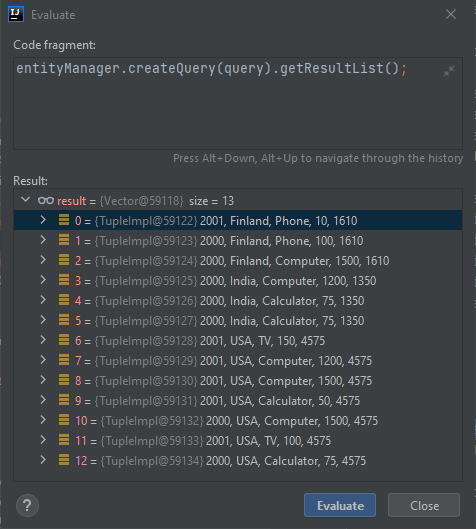
In the case of the JPQL, the solution is just as simple thanks to the SQL operator:
SELECT
s.year, s.country, s.product, s.profit,
SQL('SUM(?) OVER(PARTITION BY ?)', s.profit, s.country) AS country_profit
FROM sales s
The SQL operator is also available as a method in the EclipseLink Expression class. You can use it without the need of registering
the function as well (similar to a simpler FUNC/FUNCTION operator).
Lastly, check out the OPERATOR syntax to use functions registered under the specific name through the ExpressionOperator.registerOperator(int selector, String name).
