How to configure log4j2 MongoDB appender
The basic configuration of the log4j2 logging library is based on two elements: Appender and Logger. The first one determines the destination to which our logs will be saved, while the second allows you to configure the level and scope of logging. We can do this in various ways, but the easiest one is to put the log4j2.xml file onto the classpath path, e.g. by placing it in the resources folder.
Let's see then, how to properly configure logging to the MongoDB database. It is quite an interesting option when we cannot use the filesystem logging. This database offers satisfactory indexing and filtering options. In addition, if we are limited by a hosting plan, two features will be particularly useful – TTL (Time To Live) indexes and limited-size collections. Depending on the requirements, it will allow us to define the time limit or the maximum size of the stored logs.
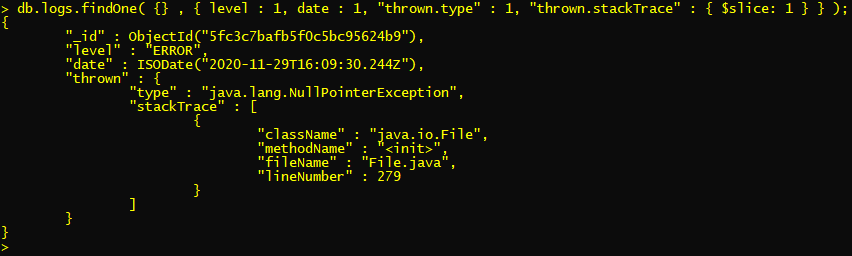
Before starting, it is worth familiarizing yourself with the version of MongoDB that we will be connecting to. Currently, it will usually be 3.x or 4.x, and for these versions, log4j2 currently provides support (although we can add our own implementation). We will establish a connection with the base using a driver. Driver version compatibility is shown in a table from the database documentation. If you don't have any specific dependency requirement, I suggest choosing the latest driver version as it is backward compatible.
MongoDb4 configuration
We will start with adding dependencies, including slf4j API. This way we'll have a bit less work in case we want to change the login implementation:
Gradle:
implementation 'org.slf4j:slf4j-api:1.7.30'
implementation 'org.apache.logging.log4j:log4j-api:2.14.0'
implementation 'org.apache.logging.log4j:log4j-core:2.14.0'
implementation 'org.apache.logging.log4j:log4j-slf4j18-impl:2.14.0'
implementation 'org.apache.logging.log4j:log4j-mongodb4:2.14.0'
implementation 'org.mongodb:mongodb-driver-sync:4.1.1'
Maven:
<dependency>
<groupId>org.slf4j</groupId>
<artifactId>slf4j-api</artifactId>
<version>1.7.30</version>
</dependency>
<dependency>
<groupId>org.apache.logging.log4j</groupId>
<artifactId>log4j-api</artifactId>
<version>2.14.0</version>
</dependency>
<dependency>
<groupId>org.apache.logging.log4j</groupId>
<artifactId>log4j-core</artifactId>
<version>2.14.0</version>
</dependency>
<dependency>
<groupId>org.apache.logging.log4j</groupId>
<artifactId>log4j-slf4j18-impl</artifactId>
<version>2.14.0</version>
</dependency>
<dependency>
<groupId>org.apache.logging.log4j</groupId>
<artifactId>log4j-mongodb4</artifactId>
<version>2.14.0</version>
</dependency>
<dependency>
<groupId>org.mongodb</groupId>
<artifactId>mongodb-driver-sync</artifactId>
<version>4.1.1</version>
</dependency>
The basic configuration from src/main/resources/log4j2.xml file:
<?xml version="1.0" encoding="UTF-8"?>
<Configuration status="trace" packages="dev.termian.tabula.gazella">
<Appenders>
<Console name="Console">
<PatternLayout pattern="%d{HH:mm:ss.SSS}|%-5level|%t|%msg%n"/>
</Console>
<NoSql name="Mongo4">
<MongoDb4 capped="true" collectionSize="104857600"
connection="mongodb://localhost:27017/admin.logs"
disabled="true"
/>
</NoSql>
</Appenders>
<Loggers>
<Root level="DEBUG">
<AppenderRef ref="Console"/>
</Root>
<Logger name="my.package.name" level="DEBUG">
<AppenderRef ref="Mongo4"/>
</Logger>
</Loggers>
</Configuration>
Next, we create a logger through the slf4j API and save the message:
import org.slf4j.Logger;
import org.slf4j.LoggerFactory;
/***/
LoggerFactory.getLogger(getClass())
.debug("Debug log")
Finally, it works! But does it really?
Problem with exceptions logging
The basic configuration, unfortunately, does not support stack trace logging. Trying to log a sample exception:
try {
throw new RuntimeException("Test exception");
} catch (Exception e) {
logger.error("Logging the exception", e);
}
causes a following error:
2020-11-29 17:43:41,239 vert.x-worker-thread-2 ERROR An exception occurred processing Appender Mongo4 org.apache.logging.log4j.core.appender.AppenderLoggingException: Unable to write to database in appender: Can't find a codec for class org.apache.logging.log4j.mongodb4.MongoDb4DocumentObject.
at org.apache.logging.log4j.core.appender.db.AbstractDatabaseAppender.append(AbstractDatabaseAppender.java:118)
... 13 more
at org.apache.logging.slf4j.Log4jLogger.error(Log4jLogger.java:313)
at <my.package.name>
... 4 more
at java.base/java.lang.Thread.run(Thread.java:832)
Caused by: org.bson.codecs.configuration.CodecConfigurationException: Can't find a codec for class org.apache.logging.log4j.mongodb4.MongoDb4DocumentObject.
at org.bson.internal.CodecCache.getOrThrow(CodecCache.java:57)
at org.bson.internal.ProvidersCodecRegistry.get(ProvidersCodecRegistry.java:64)
at org.bson.internal.ChildCodecRegistry.get(ChildCodecRegistry.java:52)
Generally, the MongoDB driver allows different types of data to be written to the database. For non-standard structures, however, we need to register a codec class that will allow conversion of the log objects to the document format, which is the basic structure of the DB. An example of such a codec is the org.apache.logging.log4j.mongodb4.MongoDb4LevelCodec provided by log4j.
The logger is based on the MongoDb4DocumentObject class that implements the org.apache.logging.log4j.core.appender.nosql.NoSqlObject.NoSqlObject <org.bson.Document> interface. This allows you to create a native document that will be saved in the database. In case of errors logging,
MongoDb4DocumentObject objects are added as stacktrace, which are not converted into a document during the saving process.
Additional implementation
After understanding the problem, finding a solution is fairly easy. We can either register our own codec for the MongoDb4DocumentObject class, or implement support for nested objects in this class.
Unfortunately, due to the use of the final modifier for both solutions, we will need to copy the implementation provided by log4j2. Fortunately, according to documentation, our new plugin will be easily detected on the classpath path and loaded by the library, assuming that in configuration we will refer to it by its name.
We can apply the first solution by replacing the list of codecs in the org.apache.logging.log4j.mongodb4.MongoDb4Provider class:
private static final CodecRegistry CODEC_REGISTRIES = CodecRegistries.fromRegistries(
// NEW:
CodecRegistries.fromCodecs(new Codec<MongoDbDocumentObject>() {
private Codec<Document> documentCodec = new DocumentCodec();
@Override
public void encode(BsonWriter writer, MongoDbDocumentObject value, EncoderContext encoderContext) {
documentCodec.encode(writer, value.unwrap(), encoderContext);
}
@Override
public Class<MongoDbDocumentObject> getEncoderClass() {
return MongoDbDocumentObject.class;
}
@Override
public MongoDbDocumentObject decode(BsonReader reader, DecoderContext decoderContext) {
MongoDbDocumentObject object = new MongoDbDocumentObject();
Document document = documentCodec.decode(reader, decoderContext);
for (var entry : document.entrySet()) {
object.set(entry.getKey(), entry.getValue());
}
return object;
}
}),
// OLD:
CodecRegistries.fromCodecs(LevelCodec.INSTANCE),
MongoClient.getDefaultCodecRegistry());
The second solution is to change the implementation in the org.apache.logging.log4j.mongodb3.MongoDbDocumentObject:
@Override
public void set(final String field, final NoSqlObject<Document>[] values) {
// OLD: this.document.append(field, Arrays.asList(values));
// NEW:
this.document.append(field, Arrays.asList(Arrays.stream(values).map(o -> o.unwrap()).collect(Collectors.toList())));
}
The second option, however, requires more work, because the new class must also be replaced in org.apache.logging.log4j.mongodb4.MongoDb4Connection and in org.apache.logging.log4j.mongodb4.MongoDb4Provider. After this treatment, the logs should appear in our database.
MongoDb3 configuration
For version 3 of the driver org.mongodb: mongo-java-driver: 3.12.7, we will have to use the corresponding dependency from the log4j2 appenders, i.e. org.apache.logging.log4j:log4j-mongodb3:2.14.0. The structure of this module is essentially similar to MongoDb4. Note that, we will have to make the codec changes within org.apache.logging.log4j.mongodb3.MongoDbProvider as well:
2020-11-29 16:30:18,245 vert.x-worker-thread-0 ERROR An exception occurred processing Appender Mongo3 org.apache.logging.log4j.core.appender.AppenderLoggingException: Unable to write to database in appender: Can't find a codec for class org.apache.logging.log4j.mongodb3.MongoDbDocumentObject.
at org.apache.logging.log4j.core.appender.db.AbstractDatabaseAppender.append(AbstractDatabaseAppender.java:118)
... 13 more
at org.apache.logging.slf4j.Log4jLogger.error(Log4jLogger.java:313)
at <my.package.name>
... 4 more
at java.base/java.lang.Thread.run(Thread.java:832)
Caused by: org.bson.codecs.configuration.CodecConfigurationException: Can't find a codec for class org.apache.logging.log4j.mongodb3.MongoDbDocumentObject.
at org.bson.internal.CodecCache.getOrThrow(CodecCache.java:57)
at org.bson.internal.ProvidersCodecRegistry.get(ProvidersCodecRegistry.java:64)
at org.bson.internal.ChildCodecRegistry.get(ChildCodecRegistry.java:52)
... 65 more
Summary
Remember not to mix up the drivers as it will cause conflicts. The following exceptions may be an indicator of such a situation:
Exception in thread "main" java.lang.NoSuchMethodError: 'void com.mongodb.client.internal.MongoClientDelegate.<init>(com.mongodb.connection.Cluster, org.bson.codecs.configuration.CodecRegistry, java.util.List, java.lang.Object, com.mongodb.client.internal.Crypt)'
Exception in thread "main" java.lang.NoSuchMethodError: 'void com.mongodb.internal.connection.DefaultClusterableServerFactory.<init>(com.mongodb.connection.ClusterId, com.mongodb.connection.ClusterSettings, com.mongodb.connection.ServerSettings, com.mongodb.connection.ConnectionPoolSettings, com.mongodb.connection.StreamFactory, com.mongodb.connection.StreamFactory, com.mongodb.MongoCredential, com.mongodb.event.CommandListener, java.lang.String, com.mongodb.MongoDriverInformation, java.util.List)'
Knowing the solution to these problems, you will definitely save some time on preparing the correct configuration for MongoDB appender. Additionally, by analysing the MongoDb3Provider and MongoDb4Provider classes, you will learn about the structure of log4j2 plugins and their way of working. This will prove to be useful in other cases that would require custom configuration.
