MongoDB Replica Set caveats with Podman (Compose)
You may easily find working docker/docker-compose configurations for setting up a MongoDB replica set on the internet.
Somehow, none worked when I needed to set up a connection from a Linux host machine with podman-compose.
To outline the problem let's say that, a replica set is usually initiated through a shell after connecting to a mongod instance running with --replSet and --bind_ip
(optionally --port):
rs.initiate(
{
_id: "myReplSet",
version: 1,
members: [
{ _id: 0, host : "mongodb0.example.net:27017" },
{ _id: 1, host : "mongodb1.example.net:27017" },
{ _id: 2, host : "mongodb2.example.net:27017" }
]
}
)
One hostname to rule them all
The host members defined in the configuration must be both accessible from each node and from the client side.
Often, you will find host.docker.internal
being used in place of mongodbN.example.net.
In a default bridged network, it is mapped to the host-gateway of the docker network using the service extra_hosts property.
When using Podman, there's an equivalent host.containers.internal that should work without defining the extra hosts.
Note: if you end up with an 'invalid IP address in add-host: "host-gateway"', you may be running old version of a docker engine/podman on the Linux. In the most basic cases, you can swap it with
172.17.0.1, but it may differ when running with multiple networks. Check this SO thread to find out better but more complex solutions.
Alternatively, you can use service name or configure service container_name and hostname to set up an RS with custom hostnames.
Port bindings
The second caveat is the port configuration. A single bridge means the ports for each node must differ (e.g., 27017, 27018, 27019) and match
the members' definition, the mongod
config, and the host port bindings.
Mismatches may lead to:
- removal of a node from the client view of the cluster (canonical address of the node does not match server address);
- problems accessing all nodes from the host machine;
- RS initiation errors trying to find self in the replset config.
UnknownHostException
The third caveat is that host.docker.internal is non-resolvable on Linux hosts and requires adding an entry
to /etc/hosts that maps to the default loopback
address 127.0.0.1. However, with
Podman, host /etc/hosts are included in containers /etc/hosts,
causing RS initiation errors.
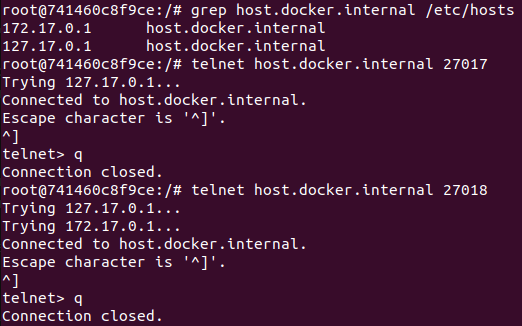
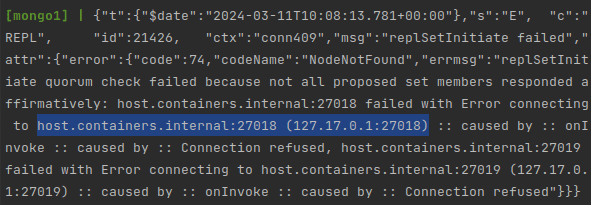
The --no-hosts option has been made available recently (Podman 4.0), but it conflicts with host.containers.internal/host.docker.internal.
A working crude solution is to update container's /etc/hosts before mongod startup.
However, it's much better to disable this behavior globally
also through the latest (Podman 4.1) config property in
$HOME/.config/containers/containers.conf:
[containers]
base_hosts_file="none"
Summary
If you encounter problems setting up dockerized MongoDB replica set for development, especially on Linux or using Podman, review the following:
- Replica sets should be configured with hostnames and port combinations reachable from each node as well as the client (e.g., host machine);
- Use distinct ports for each node so that the RS view matches port binding on a bridged network;
- Use
host.docker.internal(may requireextra_hosts)/host.containers.internal(Podman) for the members' host property; - Alternatively, use service
container_nameandhostnameif you need to set up an RS with custom hostnames; - In case of unreachable hostname error on the host machine, add RS host names to the host's
/etc/hosts; - Disable
/etc/hostscopy from the host machine through thecontainers.conffile for Podman; - As a last resort on Linus, use service property
network_mode: hostand connect to the RS on the localhost out-of-the-box.
