Applying hints to OracleDB subqueries
Verifying the cost of joining tables using different algorithms can give you a better insight into your query performance.
You can force the OracleDB optimizer to choose a specific algorithm like Nested Loops or Hash Join using query hints /*+ ... */ .
Some top results from Google search
explain only the basic usage of such hints without considering the subqueries.
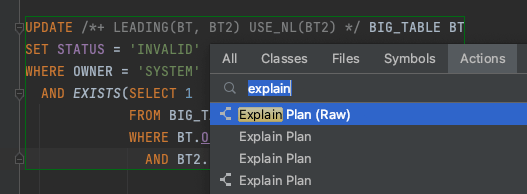
Forcing a desired table join with a subquery
On the example of an UPDATE operation, let's see how the use of hints with subqueries may not be too obvious.
For the demonstration, I will use a table created from the ALL_OBJECTS system view.
You can generate a query plan explanation by preceding the query with the EXPLAIN PLAN SET STATEMENT_ID = '<ID>' FOR ... clause.
After executing it, the plan is available for reading using the DBMS_XPLAN.DISPLAY procedure.
Just provide your plan ID and an optional format.
CREATE TABLE BIG_TABLE AS
SELECT ROWNUM AS ID, OBJECT_ID, OWNER, OBJECT_NAME,
SUBOBJECT_NAME, OBJECT_TYPE, STATUS
FROM ALL_OBJECTS;
CREATE TABLE BIG_TABLE_2 AS SELECT * FROM BIG_TABLE;
EXPLAIN PLAN SET STATEMENT_ID = 'MY_UNRESOLVABLE_UPDATE' FOR
UPDATE /*+ LEADING(BT, BT2) USE_NL(BT2) */ BIG_TABLE BT
SET STATUS = 'INVALID'
WHERE OWNER = 'SYSTEM'
AND EXISTS(SELECT 1
FROM BIG_TABLE_2 BT2
WHERE BT.OBJECT_ID = BT2.OBJECT_ID
AND BT2.OWNER = 'SYSTEM');
SELECT * FROM TABLE(DBMS_XPLAN.DISPLAY('PLAN_TABLE', 'MY_UNRESOLVABLE_UPDATE',
FORMAT=>'ALL +HINT_REPORT'));
From the query above, you should get (depending on your DB instance) an example plan with a hash join
instead of nested loops that we try to enforce with hints LEADING and USE_NL.
-------------------------------------------------------------------------------------------
| Id | Operation | Name | Rows | Bytes | Cost (%CPU)| Time |
-------------------------------------------------------------------------------------------
| 0 | UPDATE STATEMENT | | 3 | 111 | 235 (1)| 00:00:01 |
| 1 | UPDATE | BIG_TABLE | | | | |
|* 2 | HASH JOIN SEMI | | 3 | 111 | 235 (1)| 00:00:01 |
|* 3 | TABLE ACCESS STORAGE FULL| BIG_TABLE | 3 | 66 | 117 (0)| 00:00:01 |
|* 4 | TABLE ACCESS STORAGE FULL| BIG_TABLE_2 | 3 | 45 | 117 (0)| 00:00:01 |
-------------------------------------------------------------------------------------------
Further reading gives us more insight. The alias from the hint that refers to the table from the subquery is marked as unresolved:
Hint Report (identified by operation id / Query Block Name / Object Alias):
Total hints for statement: 2 (N - Unresolved (1))
---------------------------------------------------------------------------
1 - SEL$3FF8579E
N - USE_NL(BT2)
- LEADING(BT, BT2)
Moving the hints into the subquery only makes the problem worse. This time both are marked as unused.
At this step, the optimizer is unable to use the provided hints.
Surprisingly or not, the right solution here is to move the USE_NL hint to the subquery:
EXPLAIN PLAN SET STATEMENT_ID = 'MY_RESOLVABLE_UPDATE' FOR
UPDATE /*+ LEADING(BT, BT2) */ BIG_TABLE BT
SET STATUS = 'INVALID'
WHERE OWNER = 'SYSTEM'
AND EXISTS(SELECT /*+ USE_NL(BT2) */ 1
FROM BIG_TABLE_2 BT2
WHERE BT.OBJECT_ID = BT2.OBJECT_ID AND BT2.OWNER = 'SYSTEM');
SELECT * FROM TABLE(DBMS_XPLAN.DISPLAY('PLAN_TABLE', 'MY_RESOLVABLE_UPDATE',
FORMAT=>'ALL +HINT_REPORT'));
-------------------------------------------------------------------------------------------
| Id | Operation | Name | Rows | Bytes | Cost (%CPU)| Time |
-------------------------------------------------------------------------------------------
| 0 | UPDATE STATEMENT | | 3 | 111 | 467 (1)| 00:00:01 |
| 1 | UPDATE | BIG_TABLE | | | | |
| 2 | NESTED LOOPS SEMI | | 3 | 111 | 467 (1)| 00:00:01 |
|* 3 | TABLE ACCESS STORAGE FULL| BIG_TABLE | 3 | 66 | 117 (0)| 00:00:01 |
|* 4 | TABLE ACCESS STORAGE FULL| BIG_TABLE_2 | 3 | 45 | 117 (1)| 00:00:01 |
-------------------------------------------------------------------------------------------
Hint Report (identified by operation id / Query Block Name / Object Alias):
Total hints for statement: 2
---------------------------------------------------------------------------
1 - SEL$3FF8579E
- LEADING(BT, BT2)
4 - SEL$3FF8579E / BT2@SEL$1
- USE_NL(BT2)
UPDATE on a subquery
You can also update the direct result of a query and get rid of deeply nested subqueries.
However, the condition is that the query returns exactly one row for each updated record.
Otherwise, you will inevitably get the ORA-01779 error:
ORA-01779: cannot modify a column which maps to a non key-preserved table
CREATE UNIQUE INDEX U_BT2_OBJECT_ID ON BIG_TABLE_2 (OBJECT_ID);
EXPLAIN PLAN SET STATEMENT_ID = 'MY_UPDATE_ON_SUB_QUERY' FOR
UPDATE (SELECT /*+ LEADING(BT, BT2) USE_NL(BT2) */ BT.*
FROM BIG_TABLE BT
JOIN BIG_TABLE_2 BT2 ON BT.OBJECT_ID = BT2.OBJECT_ID)
SET STATUS = 'INVALID';
SELECT * FROM TABLE(DBMS_XPLAN.DISPLAY('PLAN_TABLE', 'MY_UPDATE_ON_SUB_QUERY',
FORMAT=>'ALL +HINT_REPORT'));
---------------------------------------------------------------------------------------------
| Id | Operation | Name | Rows | Bytes | Cost (%CPU)| Time |
---------------------------------------------------------------------------------------------
| 0 | UPDATE STATEMENT | | 3529 | 58K| 119 (2)| 00:00:01 |
| 1 | UPDATE | BIG_TABLE | | | | |
| 2 | NESTED LOOPS | | 3529 | 58K| 119 (2)| 00:00:01 |
| 3 | TABLE ACCESS STORAGE FULL| BIG_TABLE | 3529 | 41K| 117 (0)| 00:00:01 |
|* 4 | INDEX UNIQUE SCAN | U_BT2_OBJECT_ID | 1 | 5| 0 (0)| 00:00:01 |
---------------------------------------------------------------------------------------------
Hint Report (identified by operation id / Query Block Name / Object Alias):
Total hints for statement: 2
---------------------------------------------------------------------------
1 - SEL$D4938F8A
- LEADING(BT, BT2)
4 - SEL$D4938F8A / BT2@SEL$1
- USE_NL(BT2)
Adding a unique index on the join fulfills the requirement. Furthermore, we achieve quite optimal conditions for the optimizer to choose the nested loops by itself.
Summary
For more information on influencing the optimizer, see the latest version of the OracleDB 21 documentation. Unfortunately, for some reason, the newest documentation is poorly indexed by Google. For some shorter but still informative articles, take a look at:
