Thread sleep in JEE
The Thread.sleep() method, though seemingly simple way to introduce an artificial delay, its use is generally discouraged in JEE
environment. It directly
manages thread scheduling, a task that should be handled by the application server's container. This interference can
disrupt the container's ability to optimize resource allocation and thread management, leading to performance
degradation and potential bottlenecks. In high-traffic scenarios, container may run out of free threads, resulting in
delays or failures in receiving a request.
Timer Service
A JEE-compliant alternative to the Thread.sleep is the TimerService.
It is a set of APIs that allows developers to schedule tasks to be executed
at specific times, delays or intervals.
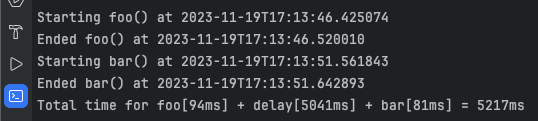
To use timer services, you should inject the TimerService interface resource into your enterprise bean. Then use the
createTimer() method to create a timer and specify the desired execution time or schedule. Finally, a method annotated with the
@Timeout annotation will implement the work that has to be run after a specific delay.
When calling the createTimer() method, you can provide a Serializable parameter to be retrieved from the Timer
parameter in the @Timeout annotated method by invoking getInfo(). This way you can pass the progress of your work.
Here is an example of a foo() and bar() method with a delay of 5 seconds in-between:
import javax.annotation.Resource;
import javax.ejb.Stateless;
import javax.ejb.Timeout;
import javax.ejb.Timer;
import javax.ejb.TimerService;
import java.io.Serializable;
import java.time.Duration;
import java.time.LocalDateTime;
import java.util.concurrent.TimeUnit;
@Stateless
public class MyEJB {
public static class MyTimerInfo implements Serializable {
private static final long serialVersionUID = 1L;
private final LocalDateTime startDateTime;
private final LocalDateTime fooEndDateTime;
public MyTimerInfo(LocalDateTime startDateTime, LocalDateTime fooEndDate) {
this.startDateTime = startDateTime;
this.fooEndDateTime = fooEndDate;
}
}
@Resource
private TimerService timerService;
public void runFooBar() {
LocalDateTime workStartDate = LocalDateTime.now();
System.out.println("Starting foo() at " + workStartDate);
foo();
LocalDateTime fooEndDate = LocalDateTime.now();
System.out.println("Ended foo() at " + fooEndDate);
long delay = TimeUnit.SECONDS.toMillis(5);
timerService.createTimer(delay, new MyTimerInfo(workStartDate, fooEndDate));
}
@Timeout
public void onTimeout(Timer timer) {
if (timer.getInfo() instanceof MyTimerInfo) {
MyTimerInfo myTimerInfo = (MyTimerInfo) timer.getInfo();
LocalDateTime barStartDateTime = LocalDateTime.now();
System.out.println("Starting bar() at " + barStartDateTime);
bar(myTimerInfo);
LocalDateTime workEndDateTime = LocalDateTime.now();
System.out.println("Ended bar() at " + workEndDateTime);
System.out.printf("Total time for foo[%sms] + delay[%sms] + bar[%sms] = %sms%n",
Duration.between(myTimerInfo.startDateTime, myTimerInfo.fooEndDateTime).toMillis(),
Duration.between(myTimerInfo.fooEndDateTime, barStartDateTime).toMillis(),
Duration.between(barStartDateTime, workEndDateTime).toMillis(),
Duration.between(myTimerInfo.startDateTime, workEndDateTime).toMillis());
} else {
System.err.println("Unknown timer config");
}
}
public void foo() {/***/} // This could return tracking id
public void bar(MyTimerInfo workProgress) {/***/}
}
In addition to createTimer(), there are more self-describing methods such as createSingleActionTimer(), createIntervalTimer() and createCalendarTimer().
Their API expects a Serializable parameter optionally wrapped in a TimerConfig object that provides a way to
change the persistent option (by default true). It's a way to extend a timer's lifetime beyond the current JVM instance.
Do note that for the @Timeout-annotated methods, there are two significant constraints:
The EJB specification only allows the
RequiresNew(default) orNotSupportedtransaction attributes to be specified for this method.
The timeout method must not throw application exceptions.
Additionally, I found that the container may not invoke the interceptors on the @Timeout method invocation on the WebLogic.
Watch out for this and other similar container features of your provider.
Summary
The JEE-compliant alternative for the Thread.sleep can be the injected TimerService resource and a @Timeout method.
Fundamentally, it requires splitting the code into at least two parts, which is less trivial the deeper you are in the
call hierarchy and the more atomic your process is required to be.
The asynchronous nature may also require a different communication flow. If it is a user that awaits the result of such operation, you must think about the feedback mechanism (e.g., provide an immediate, queryable tracking identificator).
Because of the (change) complexity, it's often optimal to balance out
the possibility of Thread.sleep impeding container resource management in high-traffic scenarios against the
additional work and maintenance required from an asynchronous model.
Ultimately, it is best to implement a good framework for this type of processes to reduce cognitive complexity and separate responsibilities.
