WebLogic preferred packages using REGEX
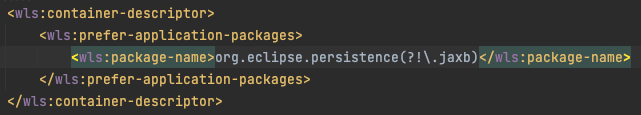
The Java EE server – WebLogic – offers a feature to overwrite the libraries provided as standard by the container.
Such configuration is possible through the weblogic.xml descriptor placed in the WEB-INF folder of a WAR artifact or the weblogic-application.xml descriptor
put in the META-INF directory of an EAR archive.
You will easily find example usages of prefer-application-packages and prefer-application-resources elements for loading classes and resources, respectively.
Example filters sometimes (and sometimes not) end with a .* suffix, resembling REGEX or GLOB.
The documentation, however, does not explain the details of this format, which are rather significant when you want to apply complex filtering.
<wls:container-descriptor>
<wls:prefer-application-packages>
<wls:package-name>com.sample.*</wls:package-name>
</wls:prefer-application-packages>
</wls:container-descriptor>
Does the above configuration prefer classes from packages com.sample, com.sample.example, com.sample.example.subexample, or one of these combinations?
How to configure a matching for all packages from com.sample.* except com.sample.example?
Can you filter the classes down to the full name, or does the feature apply only to packages (inferred from the element's name)?
WebLogic FilteringClassLoader
All questions lead to the code. FilteringClassLoader is the class to look for among the dependencies provided by WebLogic.
This name comes from the reporting of another handy tool – the Classloader Analysis Tool.
You will find this class as soon as you load the T3 protocol client library ${WL_HOME}/server/lib/wlthint3client.jar.
More precisely, it resides in the weblogic.utils.classloaders package.
Due to licensing reasons, the library is not resolvable from a Maven Central repository. For verification purposes, you can extract it from a container of the official docker image as an alternative to the WLS installation:
#!/bin/bash
# Login, review and accept license at https://container-registry.oracle.com/ > Middleware > weblogic
docker login container-registry.oracle.com
image=container-registry.oracle.com/middleware/weblogic:14.1.1.0-dev
sourcePath=/u01/oracle/wlserver/server/lib/wlthint3client.jar
destinationPath=./
containerId=$(docker create "$image")
docker cp "$containerId:$sourcePath" "$destinationPath"
docker rm "$containerId"
Now, the bytecode of the weblogic.utils.classloaders.FilteringClassLoader seems to translate to the following algorithm:
- Load the pattern and remove the trailing
*character; - Add
{0,1}suffix if the pattern ends in.; - Prefix the pattern with
^; - Create
java.util.regex.Patternand callmatcher(String)for the full name of the class/resource using thefind()method. - If no match is found, delegate the loading of
loadClass/getResourceInternal/getResource/getResourcesto the parent classloader, otherwise return the class/resource provided by the application.
It shows that the prefer-application-packages and prefer-application-resources elements allow for fine filtering of packages and resources, as well as individual classes using REGEX.
Note that there are some additions, e.g., with regard to the beginning and ending characters * and ..
The end-line character is not added to the pattern. Combined with the use of the find() method, it increases the number of filtered packets due to partial (as an alternative to the matches()) matching.
In addition, the package separator works here as an arbitrary character match, which at first glance may be ambiguous and very rarely can lead to a filtering that is broader than intended.
Finally, the mechanism allows you to define a regular expression that will skip the subpackage. Such an expression (e.g., ^com.sample(?!\.example$)) will cause a fall back to the WLS-provided set of libraries if no other match is found.
However, do try to use simple expressions. Excessive backtracking may lead to increased application initialization time.
