Unclosable output stream in WebLogic's servlets
Attempting to write data to the servlet output stream in Java (obtained from
javax.servlet.ServletResponse), after the stream has been closed, will usually fail. Even though no specific exception is
thrown, the operation will simply be ignored. You will notice this behavior for example in the Tomcat server.
However, the servlet implementation in the WebLogic server differs from the one known from Tomcat. Closing the
stream, as well as its alternative in the form of the PrintWriter interface, is equivalent to no operation. After the
invocation, you can still provide output data, and it will eventually reach the client.
import javax.servlet.ServletOutputStream;
import javax.servlet.annotation.WebServlet;
import javax.servlet.http.HttpServlet;
import javax.servlet.http.HttpServletRequest;
import javax.servlet.http.HttpServletResponse;
import java.io.IOException;
@WebServlet(name = "HelloWorldServlet", urlPatterns = "/hello")
public class HelloWorldServlet extends HttpServlet {
@Override
protected void doGet(HttpServletRequest request,
HttpServletResponse response)
throws IOException {
ServletOutputStream os = response.getOutputStream();
os.println("Hello World");
os.flush();
os.close();
/*below output is not printed on the Tomcat*/
os.println("Hello World after stream close."
+ " Is the response committed? "
+ response.isCommitted());
}
}
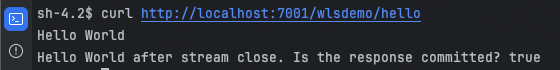
The behavior related to closing the stream can be changed to that known from Tomcat using the Java system
parameter -Dweblogic.http.allowClosingServletOutputStream. However, if you use the PrintWriter
interface please note that the support for this flag is not implemented there.
You can resolve this unintended response concatenation in multiple different ways:
- by creating a code structure (or integration configuration) that will avoid attempting to write to closed streams;
- saving, and verifying the stream state before writing, in a temporary attribute associated with the servlet request;
- creating a proxy/decorator for the
HttpServletResponse,ServletOutputStream, andPrintWriterinterfaces, replacing the implementation ofclose(),write(), and otherprint()methods, with the behavior known from the Tomcat (analogous example); - through a "fancy reflection" based on the provider's implementation (maybe not).
Some of these solutions seem better than others, but in the context of a particular application, they may prove to be difficult to adapt.
You will find the provider's implementation of this behavior in the com.oracle.weblogic.servlet.jar library under the standard server modules location /u01/oracle/wlserver/modules/.
The WebLogic installer is available on the Oracle website, and my preferred approach which is the pre-installed version in a docker image,
container-registry.oracle.com/middleware/weblogic:14.1.1.0-dev-11 can be obtained after creating an account and accepting the terms of use.
