INS-30014 troubleshooting — Oracle DB installation
Installation of new software does not always go without any problems, especially if it's a complex one, and the resolution of emerging problems always takes some time. During the installation of Oracle DB after choosing the Oracle base path and database file location, you can encounter INS-30014 error.
INS-30014: Unable to check whether the location specified is on CFS
Cause: The location specified might not have the required permissions.
Action: Provide a location which has the appropriate required permissions.
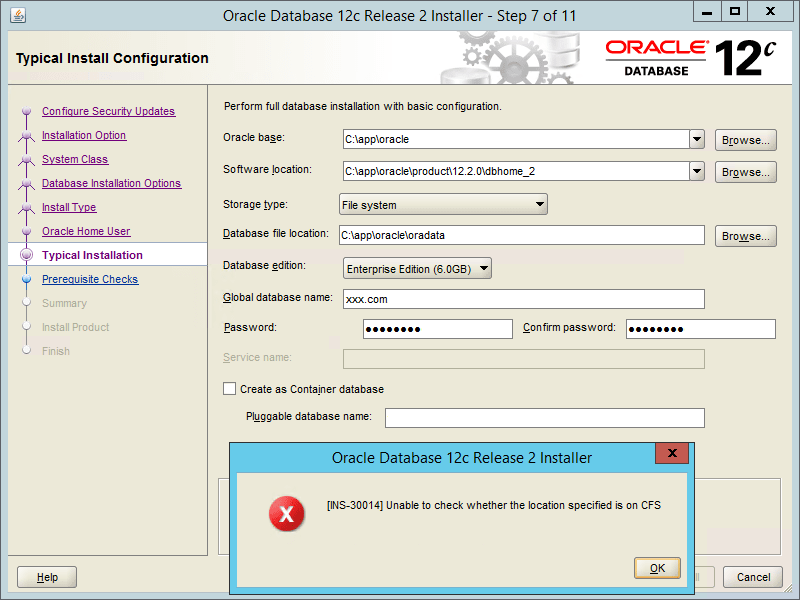
Looking at StackOverflow (here or there) answers, you could try running the installer as an administrator, changing directory permissions or disabling NAT NIC. However, none of the solutions worked for me. The workaround which I found after some time, however, was pretty simple. I followed the first note displayed in one of the first steps — first install the oracle software, and then install the database from DBCA (Database Configuration Assistant). Notice that it's about RAC installation, though, it also worked for standard installation for personal use on a PC.
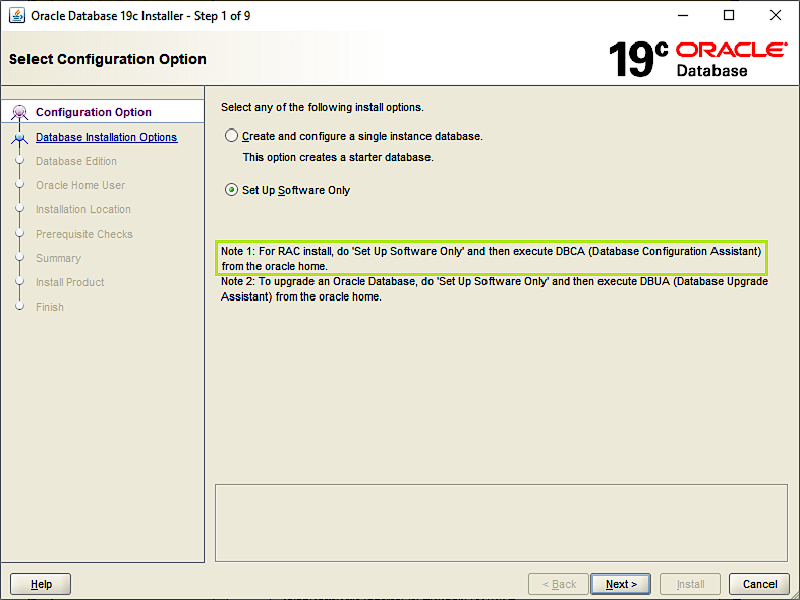
So, after choosing the software installation, it finishes successfully, and we can run the DBCA. The installation is pretty straightforward from this point, though, I happened to encounter another error with two popular causes:
DIM-00019: create service error
O/S-Error: (OS 1387) unable to add or remove a member from the local group because this member does not exist.
O/S-Error: (OS 1388) a new member cannot be added to a local group because the member has the wrong account type.
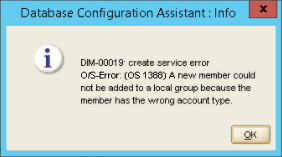
The problem here was that OracleService${ORACLE_SID} was not running and had to be started manually.
For this, don't close the DBCA. Being on Windows, run services.msc (or go to Start > Control Panel > Administrative Tools > Services) and enable the service.
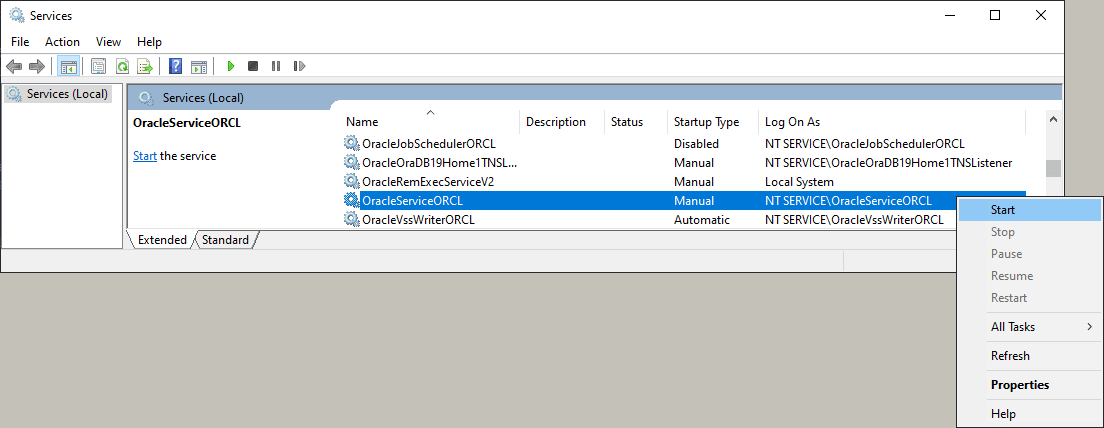
After this, the installation should continue. Each step takes a few minutes to push the progress bar so don't worry. Upon completion, you should be able to connect to the database from a command line (sqlplus / as sysdba). Also, don't forget to start the Oracle TNS listener by running lsnrctl start in the console as an administrator. It will listen on a specific network port (default 1521) and will forward network connections to the database, making it possible to connect to it e.g. from SQL Developer.
