JSP Encoding
Having an application built in JSP technology, usually our target server will be a simple server implementing a servlet container, e.g. Tomcat. If we display non-standard diacritics, umlauts, etc. in our application, it is worth verifying their correct display. Servers can treat our directives differently in JSP templates if we don't precisely specify the encoding.
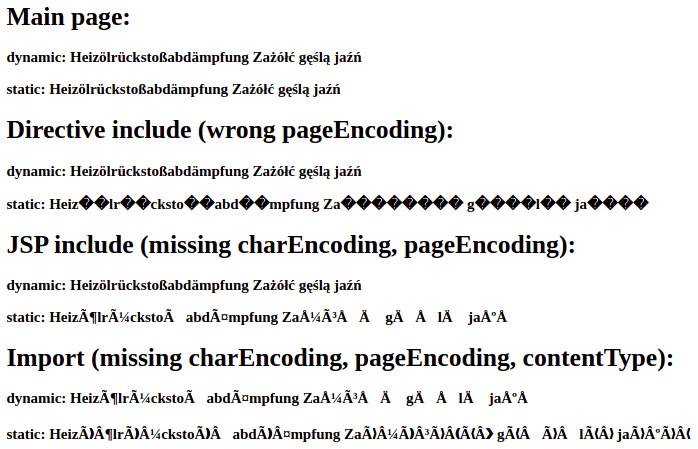
Encoding
In the case of JSP, the encoding is controlled through the page directive attributes:
<%@ page language="java" pageEncoding="UTF-8" contentType="text/html; UTF-8"%>
pageEncoding– sets the page encoding during translation time and ifcontentTypeis missing, also during the server response time;contentType– sets the encoding when during server response.
Depending on the extension, these parameters may have different default values:
*.jsp–pageEncoding="ISO-8859-1" contentType="text/html; ISO-8859-1";*.jspx–pageEncoding="UTF-8" contentType="text/xml; UTF-8"orpageEncoding="UTF-16" contentType="text/xml; UTF-16".
In addition, there are 3 ways to import pages:
- through the include directive taken into account during translation:
<%@ include file="page.jsp" %>; - through the include action element when generating the response:
<jsp:include page="page.jsp" />; - or by importing the page with JSTL tag during response generation:
<%@ taglib uri="http://java.sun.com/jsp/jstl/core" prefix="c" %>
<c:import url="page.jsp" charEncoding="UTF-8"/>
Based on the moment (translation/response) and selected (or not) character encoding, various problems can appear in different situations.
I recommend adding the pageEncoding and contentType parameters on each page (also on the included pages), while also remembering
about charEncoding during import.
Testing
I recommend the spring JSP demo for creating a test playground. You can use a sample JSP template replacing the hello.jsp to fiddle with the encoding parameters:
<%@ page pageEncoding="UTF-8" contentType="text/html; UTF-8" %>
<%@ taglib uri="http://java.sun.com/jsp/jstl/core" prefix="c" %>
<!doctype html>
<html lang="en">
<head>
<meta charset="UTF-8">
<title>UTF-8 Test</title>
</head>
<body>
<h1>Main page:</h1>
<h3>dynamic: ${name}</h3>
<h3>static: Heizölrückstoßabdämpfung</h3>
<h1>Directive include:</h1>
<%@ include file="page.jsp" %>
<h1>JSP include:</h1>
<jsp:include page="page.jsp"/>
<h1>Import:</h1>
<c:import url="page.jsp" charEncoding="UTF-8"/>
</body>
</html>
page.jsp:
<%@ page pageEncoding="UTF-8" contentType="text/html; UTF-8" %>
<h3>dynamic: ${name}</h3>
<h3>static: Heizölrückstoßabdämpfung</h3>
Add the JSTL dependency and change the packaging to WAR, in case of deploying to a non-embedded server:
<?xml version="1.0" encoding="UTF-8"?>
<project xmlns="http://maven.apache.org/POM/4.0.0" xmlns:xsi="http://www.w3.org/2001/XMLSchema-instance"
xsi:schemaLocation="http://maven.apache.org/POM/4.0.0 http://maven.apache.org/xsd/maven-4.0.0.xsd">
<packaging>war</packaging>
<!--...-->
<dependencies>
<!--...-->
<dependency>
<groupId>javax.servlet</groupId>
<artifactId>jstl</artifactId>
<version>1.2</version>
</dependency>
</dependencies>
</project>
Next, we deploy it to the server or run it with the Maven wrapper: ./mvnw clean spring-boot: run opening http://localhost:8080/?name=Heizölrückstoßabdämpfung.
An interesting thing is that Tomcat (9) and WebLogic (12/14) behave slightly differently in the absence of specific encoding.
When referencing bean attributes using EL syntax, e.g. ${utf8Variable}, Tomcat seems to have no problems
with properly encoding the variable value during URL import – contrary to WebLogic.
